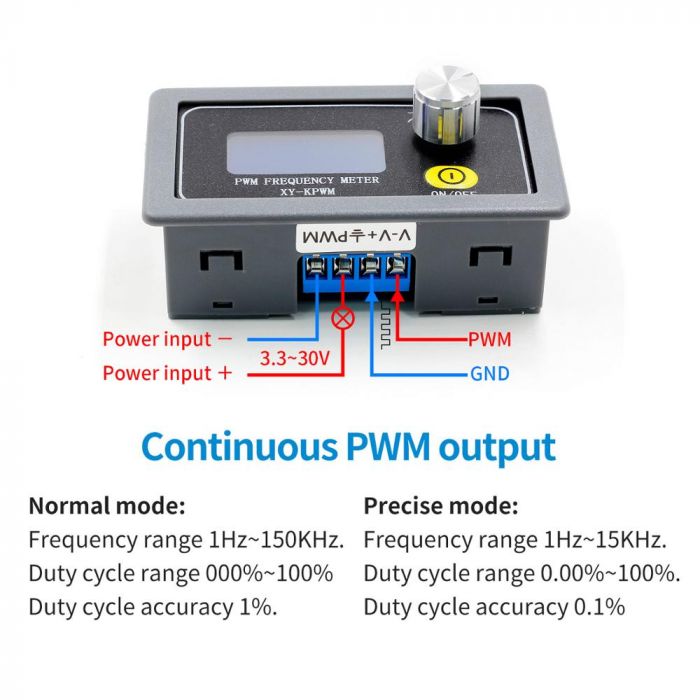MicroJPM
XY-KPWM Signal Generator PWM LCD Display (1Hz-150KHz) - (AD53532)
XY-KPWM Signal Generator PWM LCD Display (1Hz-150KHz) - (AD53532)
Couldn't load pickup availability
Description:
The XY-KPWM single-channel signal generator is a device that provides electrical signals at a variety of frequencies, square waves, and output levels. It is used as a signal source or excitation source for testing. It is widely used in practical and production technology.
Characteristics:
- With outer casing
- High definition LCD screen
- Frequency adjustment
- Supports duty cycle adjustment
- High-precision detection
- Supports power-off memory function
- 1-channel PWM output
- Dual working mode
- The knob supports locking function to prevent misoperation
- Supports enable output
Parameters:
- Product name: XY-KPWM
- Working voltage: DC 3.3V-30V
- Frequency range (normal mode): 1Hz ~ 150KHz
- Frequency range (precise mode): 1Hz ~ 15KHz
- Frequency accuracy: 2%
- Duty cycle accuracy: 1% in normal mode
- Duty cycle accuracy: 0.1% in Precise mode
- Duty cycle range: 0.00% -100%
- Output current: approximately 5-30mA
- Output amplitude: same as input voltage
- Working temperature: -40℃ ~ 85℃
- Working humidity: 0% ~ 95% RH
- Size: 79*43*37mm
Set frequency range:
There are two working modes, so it has two frequency ranges.
- Normal mode: Frequency range 1Hz~150KHz. Duty cycle range 000%-100%. Duty cycle accuracy 1%.
- Precise mode: Frequency range 1Hz~15KHz. Duty cycle range 0.00%-100%. Duty cycle accuracy 0.1%.
- Enter the setting interface when short press the rotary switch in normal working state to select the frequency range.
- Press and hold the rotary switch for 10 seconds to switch between normal mode and precise mode.
- Press and hold for 5 seconds to lock the parameters and prevent them from being modified.
- Pay attention to the position where the decimal point moves with the rotary potentiometer:
- 'XXX' display. No decimal point, minimum frequency is 1Hz. Frequency range is 1Hz~999Hz.
- Displays 'X.XX'. The decimal point is the second to last, the minimum frequency is 0.01KHz. The frequency range is 1.00KHz ~ 9.99KHz.
- Displays 'XX.X'. The decimal point is the third last, the minimum frequency is 0.1KHz. The frequency range is 10.0KHz~99.9KHz.
- Displays 'XXX'. The decimal point is fully lit, the minimum frequency is 1 KHz. The frequency range is 1 KHz ~ 150 KHz.
For example:
- The display '100' means that the PWM output frequency is 100Hz
- The display '1.91' means that the PWM output frequency is 1.91 KHz
- The display '52.1' means that the PWM output frequency is 52.1KHz
- The display '1.3.4' means that the PWM output frequency is 134 KHz
Duty cycle range:
- Briefly press the potentiometer to select the duty cycle setting, and the rotary potentiometer to set the duty cycle value. Follow these steps:
- Connect to the power supply
- Press the rotary switch for 10 seconds to switch between normal mode and precise mode
- Briefly press the rotary switch to set the frequency and change the value by turning the switch
- Press the rotary switch for 2 seconds to set the duty cycle
- Press and hold for 5 seconds to lock the set parameters
Share