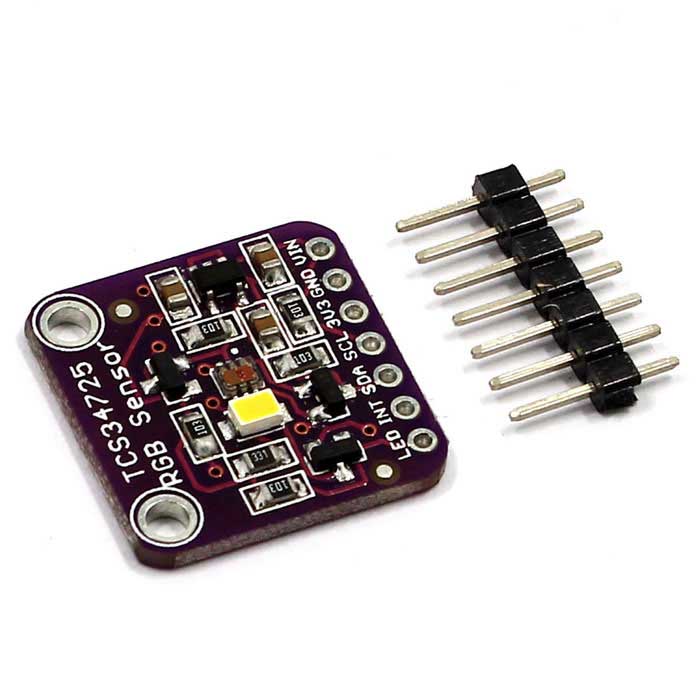MicroJPM
TCS34725 - RGB Color Sensor with IR Filter and White LED - (AD20815)
TCS34725 - RGB Color Sensor with IR Filter and White LED - (AD20815)
Couldn't load pickup availability
Description:
Your electronic devices can now see dazzling colors thanks to this attractive color light sensor. We've found the best color sensor on the market, the TCS34725, which incorporates RGB and transparent light-sensing elements. An on-chip IR-blocking filter, located across the color-sensing photodiodes, minimizes the infrared spectral component of the incoming light and enables accurate color measurements. This filter allows you to obtain much truer color than most sensors, since humans cannot see infrared. The sensor also features an incredible dynamic range of 3,800,000:1 with adjustable integration time and gain, making it ideal for use behind dark-tinted glass.
We've also added support circuitry, such as a 3.3V regulator so you can safely power the connection with 3-5V DC, and level shifting for the I₂C pins, allowing use with either 3.3V or 5V logic. Finally, we specified a 4150°K neutral temperature LED with an integrated MOSFET driver to illuminate whatever you're trying to sense. The LED can be easily turned on or off with any logic level output.
Connect it to any I₂C-enabled microcontroller, and our sample code will get you started quickly with 4-channel readings. We include sample code for detecting light lux and temperature, obtained from the evaluation board software.
Here's a detailed tutorial; check out our Arduino library and follow our tutorial to install it. Connect the sensor by connecting VDD to 3-5 VDC, Ground to common ground, SCL to the I₂C clock, and SDA to I₂C data on your Arduino. Restart the IDE, select the example program, and start placing your favorite fruits next to the sensor.
Technical details:
- Weight: 3.23 g
- Dimensions: 20.44 mm / 0.8" x 20.28 mm / 0.79"
- This board/chip uses the 7-bit I2C address 0x29.
- Datasheets, EagleCAD PCB files, and the Fritzing library are available in the Color Sensor tutorial.
Share